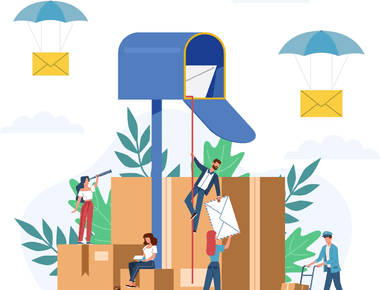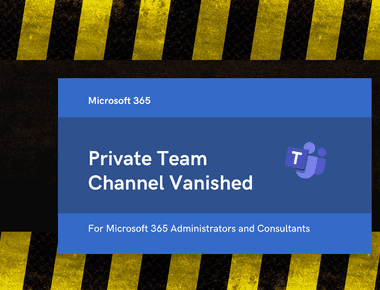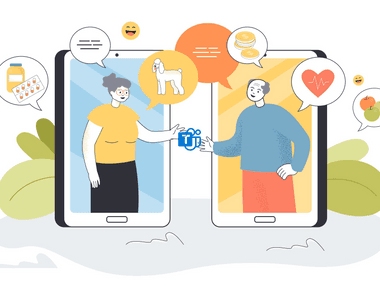Hard Delete - MS Team, Microsoft 365 Group and Site
September 03, 2025
1 min
As an IT consultant, I have to use Privileged Identity Management (PIM) quite often. However, getting to the PIM page through the Azure portal always tikes me a few minutes. To save time, I created a shortcut link that takes me directly to the PIM page for Microsoft Entra roles.
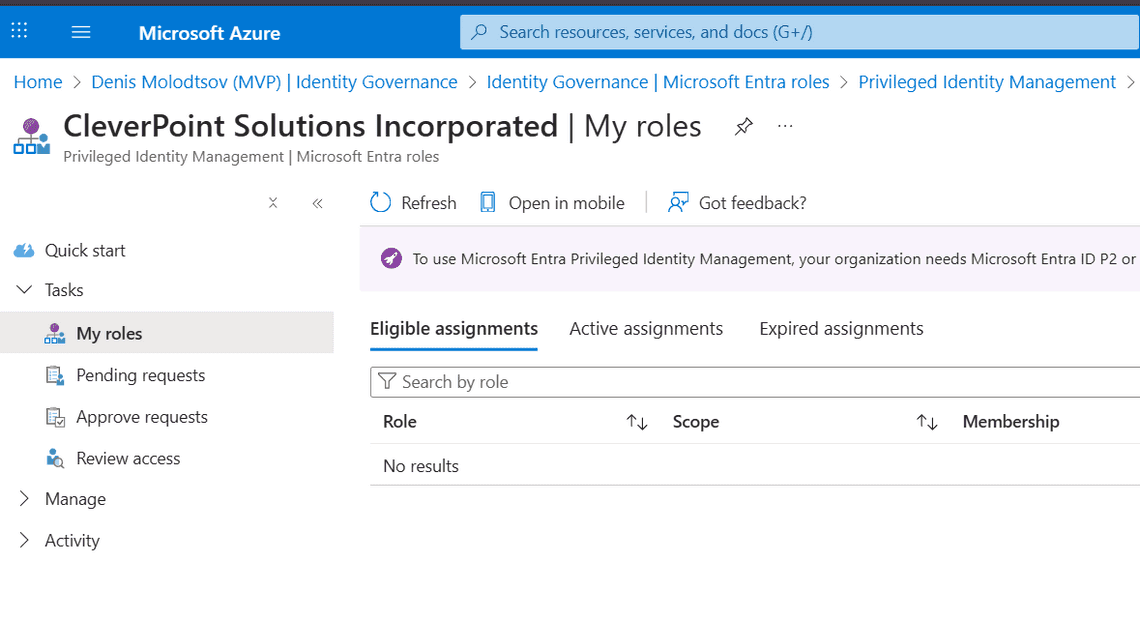
Here is the link you can use:
https://portal.azure.com/#view/Microsoft_Azure_PIMCommon/ActivationMenuBlade/~/aadmigratedroles
If you prefer to navigate through the portal, here are the steps:
Using this shortcut link will save you time and make it easier to access the PIM page for Microsoft Entra roles.