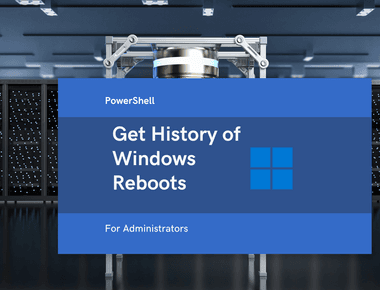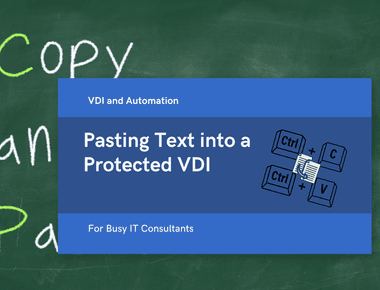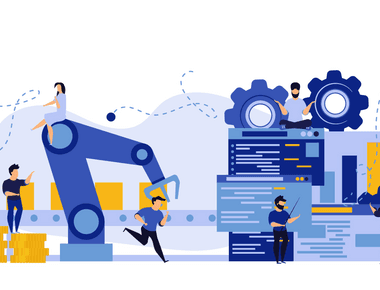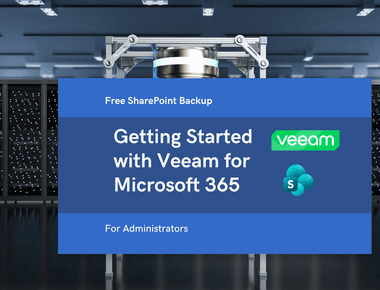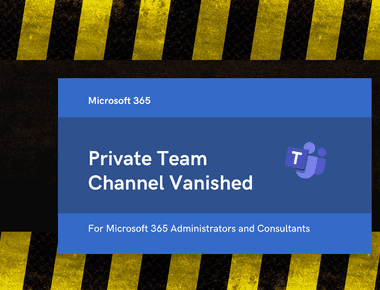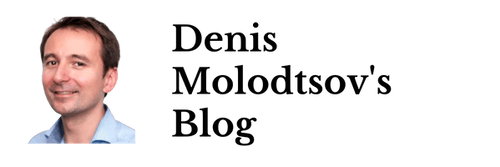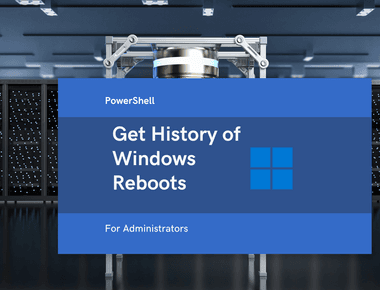
Most useful PowerShell modules for IT consultants
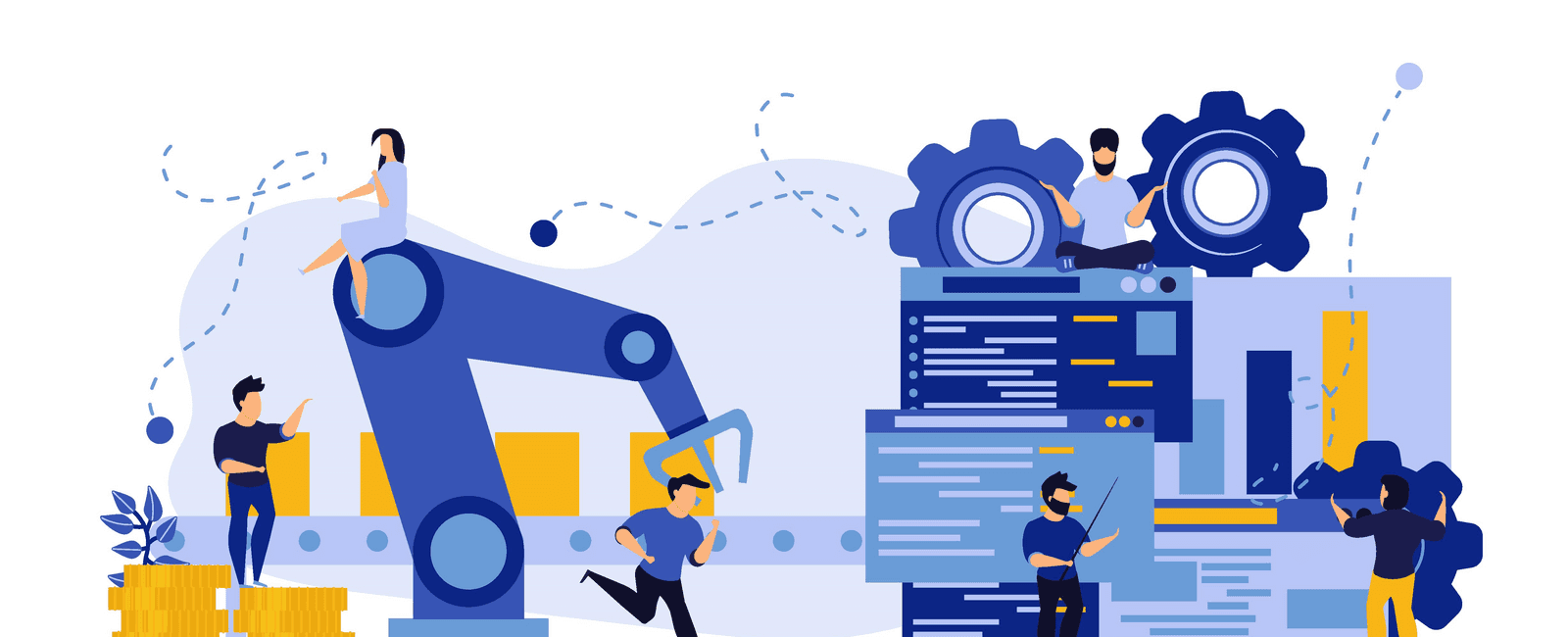
Table Of Contents
Choosing the Right PowerShell Module for Microsoft 365
As an IT consultant working with Microsoft 365, I constantly juggle between different PowerShell modules. Each has its own authentication quirks, capabilities, and limitations. After years of trial and error (and plenty of authentication headaches), I’ve created an interactive comparison guide to help you choose the right tool for each task.
The Interactive Guide
Rather than maintaining static documentation that quickly becomes outdated, I’ve built a live interactive reference guide that compares all major Microsoft 365 PowerShell modules:
What You’ll Find
The guide provides at-a-glance comparisons of:
- Authentication requirements - Which modules need Azure App Registration vs simple credentials
- PowerShell version compatibility - What works with PS5 vs PS7
- Service coverage - Which modules can manage SharePoint, Teams, Exchange, Power Platform, etc.
- Real-world limitations - The gotchas that documentation doesn’t tell you
Key Insights for Consultants
After building this guide, a few patterns emerged:
- No single module does everything - You’ll need multiple tools in your toolkit
- Azure App Registration is a major hurdle - Many organizations struggle with the setup
- PowerShell 7 compatibility varies - Not all enterprises have upgraded yet
- Microsoft.Graph is powerful but complex - It requires admin consent even for basic operations
Quick Start Recommendations
If you’re just getting started, focus on these modules that work without Azure App Registration:
- ExchangeOnlineManagement - For email and group management
- MicrosoftTeams - For Teams administration
- PnP.PowerShell 1.12.0 - For SharePoint operations (stick with v1.12.0 to avoid certificate requirements)
Visit the interactive guide to explore all modules, their capabilities, and step-by-step authentication instructions.
Feedback Welcome
This guide is based on real-world consulting experience. If you have suggestions or find any inaccuracies, please open an issue on GitHub.
Last updated: January 2025
Related Posts